Arduino 1 – Setup
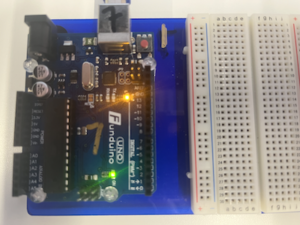
AIM: Connect the Arduino to the computer and test.
1. Download and install the latest Arduino IDE 2.x
Go to: https://www.arduino.cc/software


2. Connect the board
Connect the blue USB cable from the board to the computer
A yellow/orange light should blink on the board
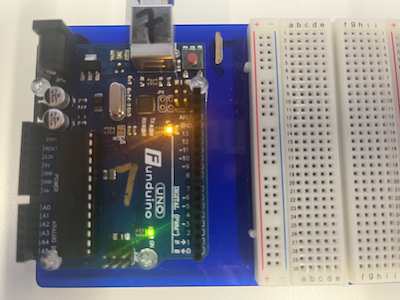
3. Test the connection
Go to Tools menu:
-> Board -> Arduino UNO
-> Port -> /cu.usbmodem….
-> Get Board Info – you should see the board info